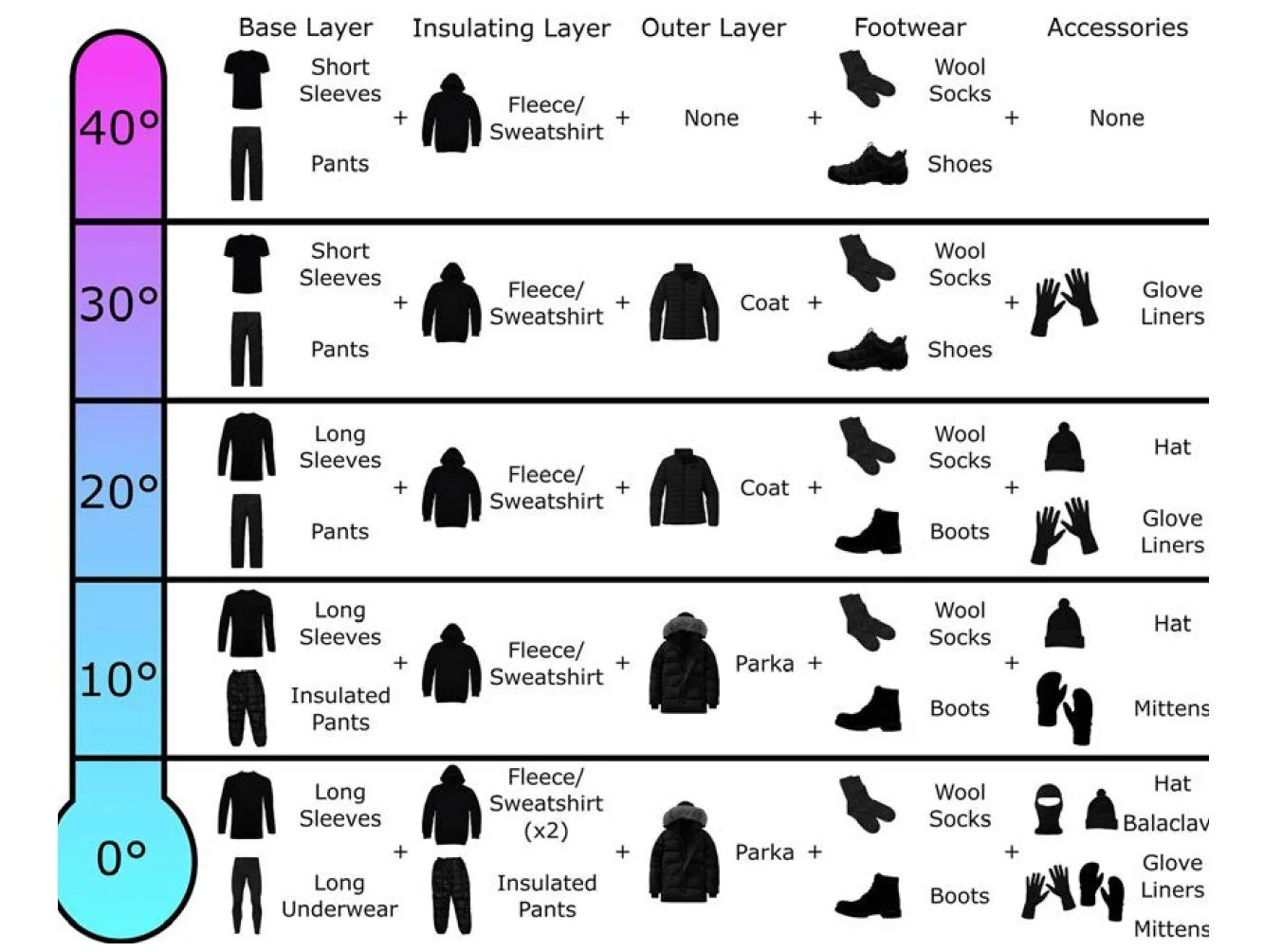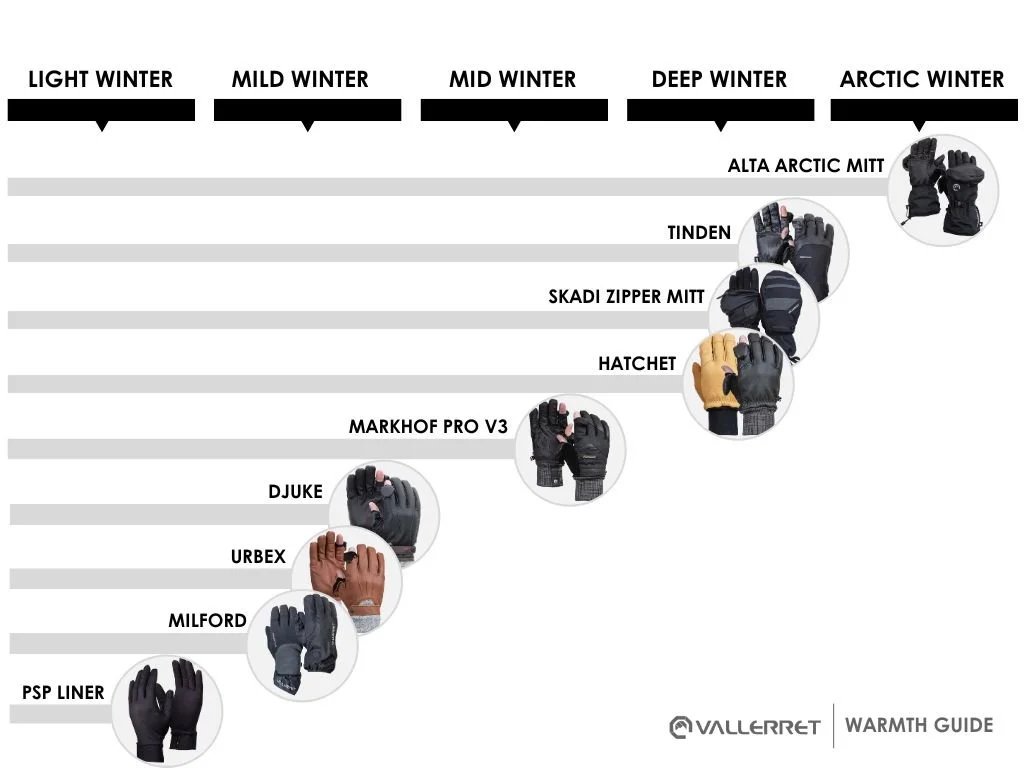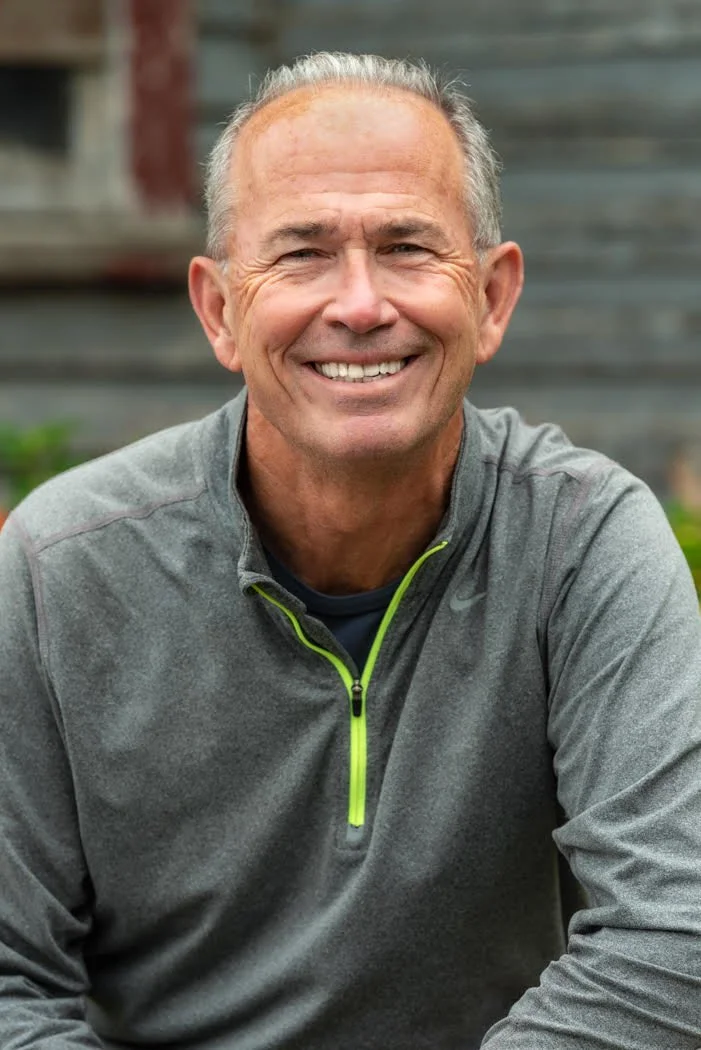A Guide for Winter Photography
by David Long
© David Long
Living in New England, I am blessed with ample opportunities to shoot my favorite landscapes in all four seasons. Winter is my second favorite mainly because of its juxtaposition with the other three where the scenes overflow with color; winter instead, has a stark, minimalist look that provides an entirely different opportunity. In winter, the point of interest becomes much more important.
Foreground and background elements that typically play a big role in your composition often change radically or even disappear into a blank white canvas. The upside is that many views that are obscured in the other seasons now present themselves.
© David Long
Winter Weather & Landscapes
In my work, I mainly focus on locations with short hikes and in conditions that are not too cold or windy. I look for days that are around freezing with little or no wind. Not only is this more comfortable weather, but I find this improves the photography too. The snow is usually wetter and clings better to structures and trees, lakes and ponds are usually smooth if they have not frozen over yet.
Familiar landscapes can look totally different in winter when the trees are bare, the grass is covered, the light is coming from different angles, and the sky is taking on different tones. That is what makes it so interesting!
© David Long
© David Long
What to Wear
No matter how warm the rest of you is, if your hands or feet get cold, the shoot is not going to be much fun. Worrying about being cold means you are not focusing on image creation.
A guideline for what to wear depending on the temperature.
So many to choose from - but be assured, Vallerret gloves are the best in the business for photography.
Hands are the most important thing to keep warm. We recommend Vallerret, gloves made specifically for photographers that have ‘removable’ finger tips so you don’t need to exposure your full hand to operate your camera easily. They have various types of gloves depending on your preference and temperatures you are dealing with.
I like the Markhof or Tinden, because there is a pocket where you can insert handwarmers into.
Feet - when my feet go, so do I. I wear insulated boots with good treads, wool socks and foot warmers. Bring a pair of microspikes; your bones and gear will thank you. I like IceTrax.
Body - The most important layer is the one next to your skin. Cotton is not your friend (once it gets wet, it stays wet). Choose merino wool for a base layer.
Upper - Multiple layers of thin, flexible and moisture wicking thermals, quarter zips and jackets that are easy to move around in.
Lower - Thermal layer covered by an insulated shell that is easy to walk in, repels moisture and, if possible, has side zippers to cover tops of boots.
Head - fleece or wool hat. BlueHour has a nice beanie you can use.
Neck - insulated neck gaiter that can be pulled up over nose.
Equipment
I use the same gear for winter landscapes as I do for any other season. These are a few tips on how to handle the gear a little differently:
Keep Your Camera Gear Cold - I put my gear in the trunk or back of the car to keep it closer to the outside temperature. This prevents fogging the mirror and the lens when brought outside.
Keep Your Batteries Warm - Batteries drain faster in colder temperatures. Keep them in a pocket or inside your coat, closer to your body heat, until they are needed.
Pack Your Camera Bag For Accessibility - Decrease the exposure of your gear to the elements and increase you ability to find what you need by arranging your bag in advance.
Lens Hoods and Umbrellas - Carry your lens with the hoods already mounted and carry an umbrella to shield the camera from falling snow.
Microfiber Lens Cloths/Wipes - Carry plenty of these and use them often to wipe off your lens.
Longer Focal Lengths - When it is snowing heavily, avoid longer focal lengths that have to fight through too many snowflakes to get a clear image.
Polarizing Filter - Great for reducing the glare off of snow and ice.
ND Filter Set - For lengthening your exposure time. I like Maven Filters. They are neutral color cast, easy to put on and off and ultra thin for easy stacking and storage.
Warm Up Your Camera Slowly - To prevent condensation on all of your equipment, place your gear back into your bag, close it up before bringing it in, and allow it to sit for a while before opening it.
© David Long
Types of Snow
A fresh dusting of snow allows the interesting landscape elements to show through a scene and can usually be shot at any shutter speed that works as the falling snow doesn’t register.
Wet snow will stick to most everything, giving you an entirely different look. Try including more of the landscape when dealing with wet snow. Shoot at a faster shutter speed to capture large snow flakes, trees and bushes.
Blizzard conditions create the most magical of images. Protect yourself and your camera and shoot downwind or crosswind at a fast shutter speed, and look for nice wind gusts. Follow local restrictions and safety protocols during a blizzard, and only go out if it is safe to.
Shooting Techniques
I don’t do many things differently in winter, but there are a several keys things that I would recommend to get the best RAW file to take into post-processing:
Because your camera is set to read 18% gray, I will usually set my EV (exposure variable) to 1-1/2 to 2 stops overexposed to push my histogram as much to the right as possible.
Pay special attention to your shutter speed depending on what you are trying to achieve:
If you want crisp snowflakes, look to shoot at 1/250 sec. or higher to freeze the snow.
If you don’t want to see the snowflakes, but more of a snowy haze, set your shutter speed at 1/30th sec or slower so that the individual snowflakes do not appear as foggy streaks.
If there is wind, try to shoot so there is a cross wind to give the streaking snow a sense of movement.
Shoot with a smaller aperture than normal so that any random snowflakes closer to the lens are in focus.
Use your histogram. Histograms are the key to getting the correct exposure in snowy scenes. Continue to shoot until the majority of the histogram is on the right half of the graph without touching the right edge.
The image on left was shot at 1/125 second while the one on the right was shot at 1/15 second. You can easily accomplish this with an ND filter.
Composition
When shooting in winter, pay attention to the following:
Most of the “natural” framing may be gone in winter, especially foliage on trees so pay close attention to your point of interest and how branches or ground cover impact the scene. © David Long
Wet snow will stick to most everything giving you an entirely different look and one that may create a reason to include more of the surrounding trees and bushes than normal. © David Long
Winter can create a very barren or desolate look that can turn an every day scene into a compelling shot. Be careful not to leave footprints where your don’t want them. © David Long
Depth
Naturally, snowy scenes add depth to your images. Snow is very similar to fog or rain as it obscures the background. As we move into a scene, each layer has less contrast that is exaggerated when it is snowing heavily. Depth creates visual interest as the viewer spends time “visually walking” through your image. To emphasize this, get closer to increase clarity and a relationship of ‘intimacy’ with your subject. Editing tip: When editing, stay away from the clarity and dehaze sliders or use them carefully and locally.
Minimalism
© David Long
Minimalism is a style of photography that focuses on simplicity and composition. It avoids excess color, patterns, or information. Winter is the perfect season to practice this.
Use negative space: The empty space around the main subject can add depth to the image and draw the viewer’s eye
Use a shallow depth of field to emphasize the subject
Use the rule of thirds to improve composition
Use a neutral background such as falling snow
Look for simple geometric shapes and foreground elements
Bring in a pop of color to highlight certain qualities
Use the dehaze and clarity sliders in your editing program to add or subtract definition
“High key” can be a very effective look in this style of photography
People & Animals as Complementary Subjects
Sometimes “white on white” can lack depth and interest. Have your traveling companion provide you a new perspective! If you are alone, you can set the 10 second timer on your camera and run in front, as I did as shown here. Better yet, have a remote shutter release.
Look for animals that are out in the wild or on farms for new subject matter. Make sure your shutter speed is high enough so there is no blur (I recommend 1/200+).
Ice Can Be “Cool” to Shoot
© David Long
Ice formations are naturally interesting subjects to use in your compositions. This could be anything from icicles to sheets of ice formed on natural surfaces. Take the time to look for patterns like cracks or bubbles. Ice also reflects the colors in nature even better than still water does. Make sure the ice is safe before venturing out on to it.
Post-Processing
Here are some suggestions that I follow when processing my winter images in Lightroom:
© David Long
I always calibrate my monitor using the Datacolor Spyder X
If the majority of my histogram is not on the right side, I will push the exposure up to a half-stop to get it there.
I push the “blacks” slider a little deeper than normal to accentuate the dark areas against the white background.
I use the Clarity and Dehaze sliders to achieve the level I like in the haziness of the snow and how crisp the background elements stand out.
I use the masking features in the Brush Tool and pull-down filter to add emphasis to the sky or surrounding vegetation.
I like my snow “white” so I desaturate the blue out of it in the HSL panel
I add saturation selectively to buildings, trees and brush using the HSL panel
I use Content-Aware-Fill in Photoshop to clean up telephone poles and wires, objectionable foreground elements and unruly snowflakes that are streaking or blobbing the image.
No Snow? Still Go
We don’t all live in places where there are great snowfalls. Still, winter provides different color and less vegetation to contend with. We have clearer skies and fewer people outdoors. Angles of light are lower on the horizon, and have a unique quality. Even if there is no snow, you should still go!
We hope this guide inspires you to get outside, even in the cold and shoot, shoot, shoot! Check out our winter workshops if you need a little “push!”
Dave Long has been practicing digital environmental landscape photography for the last ten years, and film for many more. From the mountains of New Hampshire and Vermont to the seacoast locations of Maine and Massachusetts, he looks for iconic images during the best seasons with incredible light. He strives for each photograph to communicate not only what is seen, but also how the location makes you feel.
Dave is a member of the Boston Camera Club where he was the 2018 Photographer of the Year. He has won numerous awards including the Appalachian Mountain Club’s Image of the Year. His images have been featured in Cape Cod Magazine 20th Anniversary Edition, the 2018 Guide to Boston, St. Augustine Social Magazine and Visit Central Mass Guide. Dave is also a blog contributor for Datacolor Photography Calibration Company.
Dave lives in Shrewsbury, MA and speaks at camera clubs throughout New England. He has published various e-books (available in our store) for self-guided tours of New England locations.
See his work online at www.davelongphoto.com and on Instagram.